Background of Zombie Processes in Linux
In Linux, a zombie process is a dead child process that hasn’t been fully removed because its parent process hasn’t acknowledged its termination. Think of it as a ghost holding onto its process table entry.
- What are process states? A process can be running, sleeping, stopped, or a zombie.
- How are zombies created? When a child finishes but the parent doesn’t clean it up (call
wait()). - What do zombies do? They hog process table entries but don’t use other resources.
- Are zombies bad? Not usually, unless they build up and start causing resource issues.
- How do I deal with zombies? Make sure parent processes call
wait()to clean up their children.
Importance of Monitoring Zombie Processes
While individual zombie processes are usually harmless on their own, monitoring them is still important for several reasons:
- While zombies themselves don’t use much resources, a large accumulation can occupy valuable entries in the process table. This can limit the number of new processes that can be created, potentially impacting system performance.
- In extreme cases, if the process table reaches its maximum capacity due to excessive zombies, legitimate processes may even be forced to terminate, leading to crashes and instability.
- In rare cases, compromised zombie processes can be exploited by attackers to gain unauthorized access to the system. This is because the exit status of a zombie isn’t necessarily known, potentially hiding malicious activity within the “dead” process.
Monitoring zombies provides insights into the overall health and stability of the system. A sudden increase in the number of zombies could indicate problems with specific applications or underlying system issues.
Configuring New Relic Infrastructure Agent to monitor zombie processes
We need New Relic Infrastruncture installed on monitored Linux host. You can install it from here.
Open /etc/newrelic-infra.yml and add the following parameters:
| |
Save the file and restart New Relic infrastructure agent service:
| |
Simulating Zombie Processes with Python
Now let’s simulate zombie processes using Python.
Create python file with the following code:
| |
Run it with python3 simulate_z_proc.py:
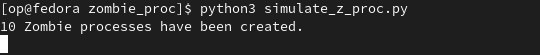
Zombie processes were created. Let’s check them. Run ps aux | grep defunct in terminal. The output should be as follows:
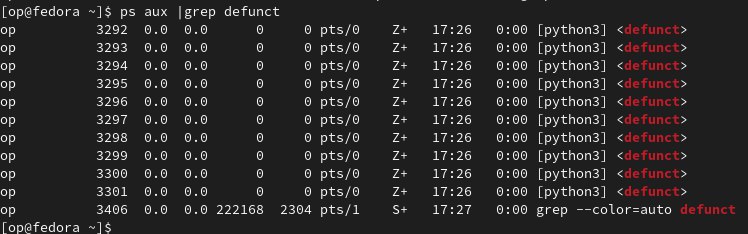
After 3 minutes all the child processes will be killed:
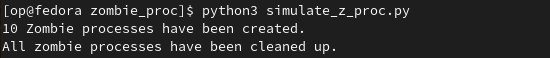
Now let’s check Zombie processes data in New Relic. Run the following NRQL query:
| |
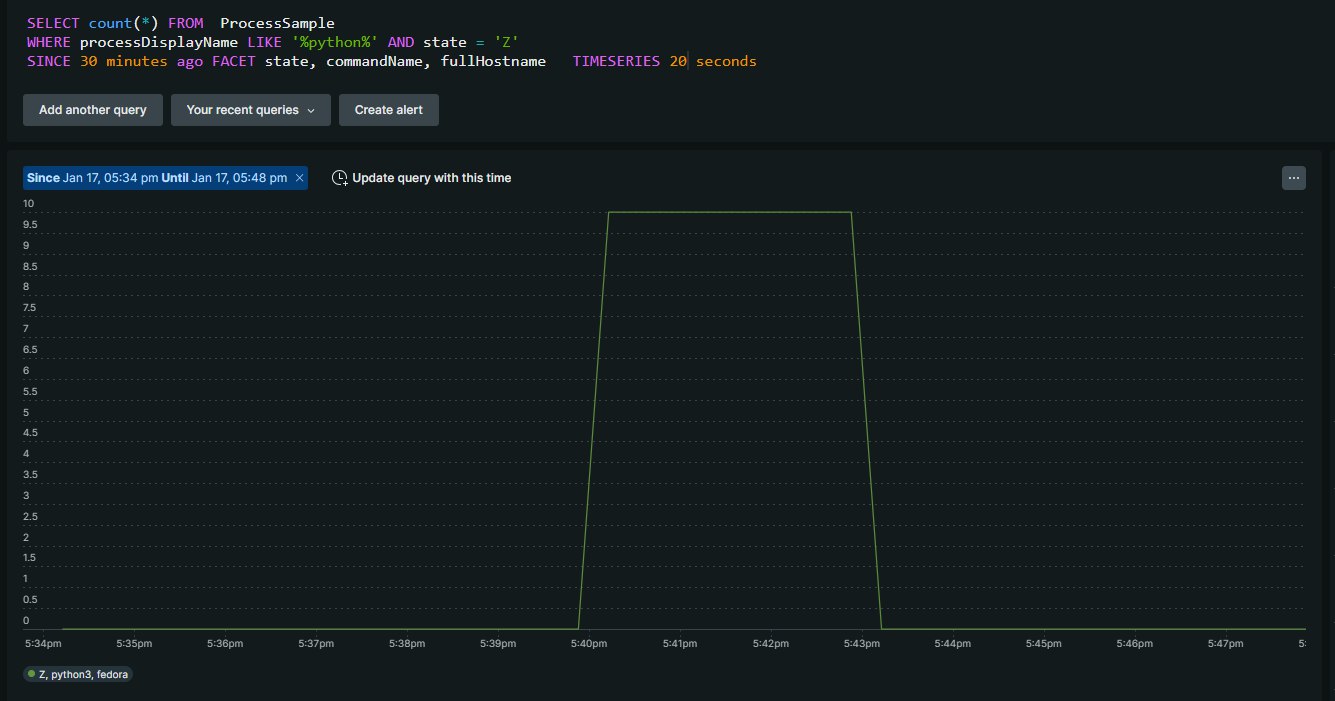
Final Thoughts
- Monitoring zombie processes is essential for proactive system management, even though individual zombies may seem harmless.
- Look for abnormally high amounts of zombies, which can signal resource issues, masked system problems, or potential security vulnerabilities.
- Implementing proper parent process cleanup practices and using monitoring tools can help prevent zombie build-up and maintain system health.
References
- What is Zombie Process in Linux? - https://www.scaler.com/topics/zombie-process-in-linux/
- Install the infrastructure agent - https://docs.newrelic.com/docs/infrastructure/install-infrastructure-agent/get-started/install-infrastructure-agent/
- New Relic infrastructure agent configuration file example - https://github.com/newrelic/infrastructure-agent/blob/master/assets/examples/infrastructure/newrelic-infra-template.yml.example
- Creating & troubleshooting Zombie processes in Python - https://medium.com/naukri-engineering/creating-troubleshooting-the-zombie-process-in-python-f4d89c46a85a
Cover image generated with fotor.ai
